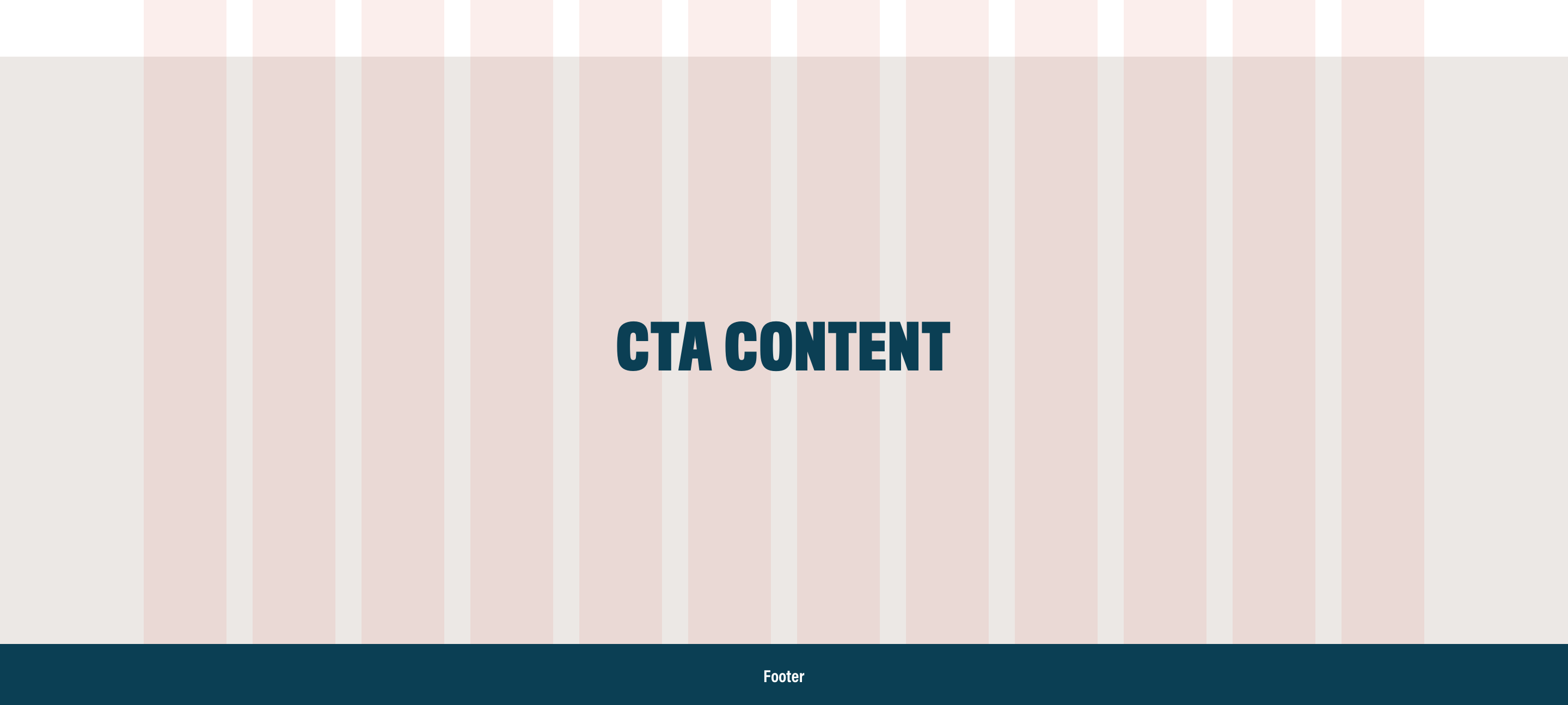Color
Color in digital properties are our primary visual link to the Honest Ag campaign. Our colors are distinct in the industry, and are especially effective at communicating energy and innovation in the agriculture technology space.
Base Digital Colors
The base colors make up the majority of container backgrounds and text content. These provide contrast for accessibility and a neutral base for easy composition.
Action Colors
Action colors are reserved for important, high visibility content or calls to action. These should be used sparingly and in conjuction with the base colors (see usage proportions), but not combined with each other.
Usage Proportions
Using color proportions correctly results in a balanced design that is legible, usable, and consistent with the Honest Ag styles. These proportions are tailored to digital content for accessibility compliance.
Color Guidance


Overlapping action colors - causing vibrating color effect.


Incorrect basic color proportions.


Setting type in action colors.


Using blend modes over full color photos (see photography section for photo use).


Using blend modes on solid colors (see photography section for photo use).

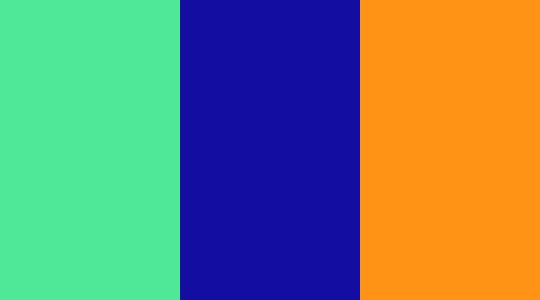
Creating new color variations.
Accessibility Compliance
WinField United complies with WCAG 2.0 AA accessibility standards to provide visually impaired users with a fully functional, positive experience on our digital properties. Compliance with these rules (including color contrast, type size, and more) is essential to maintaining inclusive, helpful digital content for all users.

20% Gray
Contrast 10.3:1
Normal Text (4.5:1)
Large Text (3:1)

40% Gray
Contrast 9.3:1
Normal Text (4.5:1)
Large Text (3:1)

Honest Ag Green
Contrast 5.77:1
Normal Text (4.5:1)
Large Text (3:1)

Honest Ag Yellow
Contrast 7.74:1
Normal Text (4.5:1)
Large Text (3:1)

Honest Ag Red
Contrast 3.05:1
Normal Text (4.5:1)
Large Text (3:1)

20% Gray
Contrast 1.8:1
Normal Text (4.5:1)
Large Text (3:1)

40% Gray
Contrast 1.6:1
Normal Text (4.5:1)
Large Text (3:1)

20% Gray
Contrast 1.5:1
Normal Text (4.5:1)
Large Text (3:1)

40% Gray
Contrast 1.2:1
Normal Text (4.5:1)
Large Text (3:1)